Making surveys doesn’t just mean coming up with questions (although that’s also important!). It also means defining the right target group of consumers whose feedback will be most helpful! In this article, we’re outlining the correct way to set up your questionnaire audience.
Where can you find a survey audience?
Our best practices are most useful when a survey platform already has a built-in audience-setting tool. For example, Upsiide’s Audience Marketplace tool allows users to access over 35 million consumers in 28 languages across the globe.
But if your survey platform doesn’t give you access to an audience pool, you can find survey participants in some of these places:
Your network (friends, family, colleagues)
Social media
Email list
Forums / online communities
Tips for setting up a survey audience
1) Survey broadly
In some cases, it might be best to go broad before you go narrow. A bigger sample size is likely to be more representative of the purchasing public, meaning that you’ll capture people who might actually be your potential customers. Besides, surveying a wide range of respondents is cheaper and quicker than trying to find a very specific group of consumers. E.g. finding people who tried any fizzy drink is easier than finding people who only tried La Croix (unless you’re actually looking for people who tried La Croix - in that case, better go narrower with your sample!).
2) Use filters to compare across demographic groups
Because you kept your targeting relatively broad, you can filter the audience by subgroups that you might be interested in. But make sure that your total audience is large enough to divide by subgroups. Subgroups that are too small might not provide accurate results; we recommend a minimum base of about 75 respondents per subgroup.
3) Add qualifying questions to your survey
If you want to target your survey respondents by qualities beyond gender, age or country, you can add some qualifying questions, which allow you to filter out respondents from your survey who don't meet certain criteria. These qualifying questions can be related to any trait or quality that you want to target - e.g. income, family structure, previous purchases, etc.
You can also disqualify respondents with these questions. E.g. if you work for a hair care brand and want to only target those who recently bought hair care products, you can add a qualifying question and exclude everyone who didn’t buy those products.
Upsiide’s Audience Marketplace has a whole database of questions called Advanced Targets. Advanced Targets enable precise qualification, shorter surveys, and speedier surveying times. Upsiide users can also use Custom Targets to make custom questions from scratch.
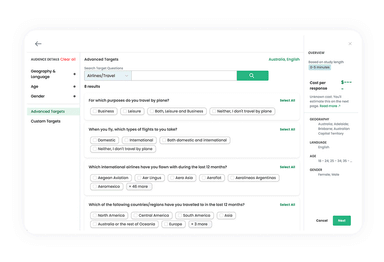
4) Set survey quotas
Quotas allow you to set the proportions of subgroups that you want to include in a survey. Say you only want to focus on the male subgroup, you can set a larger quota for the male audience. The quotas can be used to set proportions for the region, age, gender and other demographic targets.
Remember: the stricter you are with quotas, the more time it’s going to take for your survey to complete. For instance, if you say you need 60% of your sample to be 70+ year-olds, the survey tool is going to take longer to find these people because, statistically, there aren’t as many 70+ year-olds as there are 21-year-olds. So, make your quotas meaningful for your target and realistic to the general population.
5) Re-use audiences to save time
If your survey platform lets you save audiences, you’re in luck. You can save your audience to be used in a future study, which will save you time and keep audiences consistent across studies. On Upsiide, you can even re-use an audience and customize it for future use.
Save audiences -> save time -> spend time scouring the results!
6) Calculate the incidence rate
Ok, we promise you don’t actually have to calculate anything!
An incidence rate is the percentage of all people who might be asked that will qualify for your survey. They are important for survey platforms because they can estimate how hard it will be to find the people you need. Typically, the higher the rate, the easier it is for the survey tool to find qualified respondents.
You can learn the likely incidence rate for your audience by checking your internal consumer data or by doing some quick research online (i.e. just google “How many people consume [product]?).




